Want to team up in Dead Rails but unsure how? Here are some quick FAQs to help you get started playing with friends, finding new teammates, and enjoying the game’s co-op features.
How to Play With Friends in Dead Rails
- Add Each Other
Make sure you and your friends are added on Roblox. This lets you see when they’re in a Dead Rails session. - Join the Same Session
- Have one friend enter a Dead Rails server.
- The others can join that same server by clicking “Join” next to their friend’s name in the Roblox friend list.
- Choose Your Lobby
- Inside Dead Rails, look for white squares on the ground.
- Each square has a number showing the maximum players for that lobby.
- Stand on the same square if you all want to play together.
- Once everyone is on the square, click to confirm and start the game.
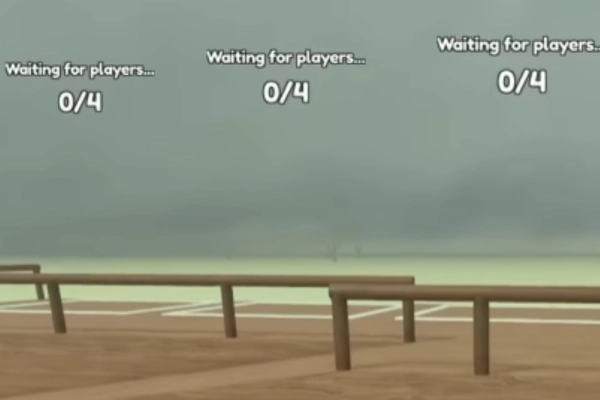
Dead Rails Official Discord Server
- Play With More People
- You can also chat with other players in the Roblox text chat if you want to form a bigger group.
- If you’re looking for new friends, join the official Dead Rails Discord:
https://discord.com/invite/V2DEKjqNyF - Here, you can find more players, plan games, and talk about new updates.
Have fun riding the rails together!
FAQs: Playing with Friends in Dead Rails
- Can I invite random players to join me?
- Yes! Use the in-game chat to find new people who want to play. You can also join the official Dead Rails Discord and team up with others who are looking for a group.
- What if the lobby is full?
- Each white square shows the maximum number of players. If it’s full, pick another square or wait for a spot to free up. Make sure all your friends can fit before you confirm.
- Can we switch servers once we’ve started?
- You can, but you’ll need to leave the current game. Everyone should rejoin the same friend from the Roblox menu, then repeat the lobby steps.
- Is voice chat supported?
- Dead Rails supports Roblox voice chat if you have it enabled in your account settings. Otherwise, use text chat in-game or the official Discord server to coordinate.